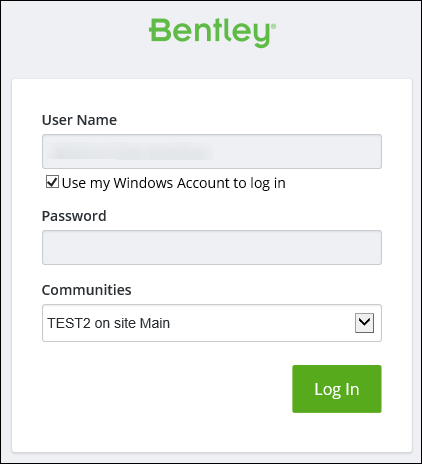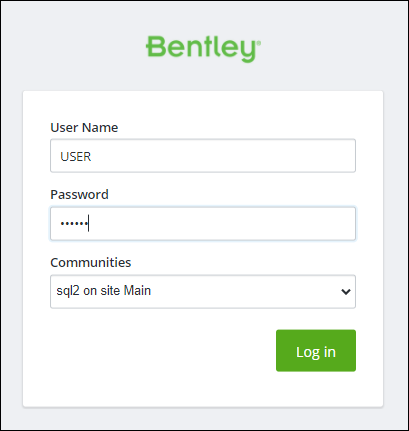There are multiple methods for logging in to an
ALIM Web community, depending on how the
system was configured by your Administrator.
Note: Password security is
enforced, in
ALIM Web. For more information, see
Password Security.
The different methods for logging in to
ALIM Web are:
To Logging in With
Bentley Cloud Services
Follow these steps to log in with
Bentley Cloud Services.
- Using a web browser,
launch the
ALIM Web URL. You will be redirected to
https://ims.bentley.com/IMS/Account/Login where you
are prompted to sign in with your
Bentley Cloud Services credentials.
- If the website only points
to one community, then enter your
Bentley credentials and click
Log In, otherwise if more than one community
is available, select the appropriate community and then click
Log in.
To Log in With
Windows Authentication
Follow these steps to log in with Windows Authentication.
- Using a web browser,
launch the
ALIM Web URL.
The
ALIM Web login appears, pre-populated
with your
User Name. For example,
- Ensure that
Use my Windows Account to log in is selected.
- Enter your
Password.
- If there is more than one
community available, select your community from the
Communities list.
- Click
Log In.
To Log in With
Basic Sign-On
Follow these instructions to log in with Basic Sign-On.
- Using a web browser,
launch the
ALIM Web URL.
The
ALIM Web login appears. For example,
- Enter your
User Name.
- Enter your
Password.
- If more than one community
exists, select your community from the
Communities list.
- Click
Log In.
To Log in With
Guest Credentials
If your administrator has set up your system with guest
access, launching the
ALIM Web website will automatically log
you in.